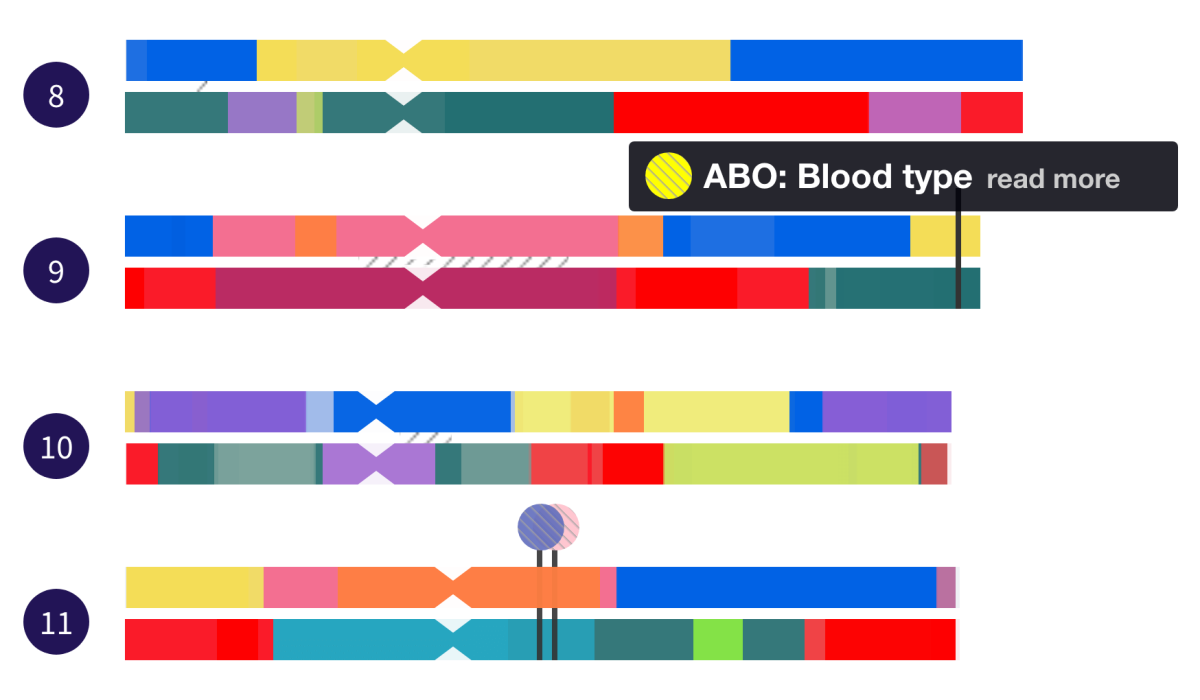Since I first launched DNA Painter, I’ve had a steady stream of requests to include the locations of traits within chromosome maps. Last month I finally implemented this after a dream in which I did just that!
Background
I find when I try to explain chromosome mapping to non-genealogists, they often ask tricky questions. Such as ‘Is there something special about chromosome 11?’ and ‘Is there an area on the chromosomes that explains why I’m good at music’.
In practice, there are often many different genes in different locations that can be responsible for different characteristics and traits. Only very rarely is it as clear-cut as we’d like it to be.
That said, scientific research is ongoing, with new discoveries emerging all the time. I’m confident therefore that the conclusions we’re able to draw will become more and more reliable.
As it stands, we can still infer some interesting information about our ancestors by reviewing traits carefully on our chromosome maps.
The gist
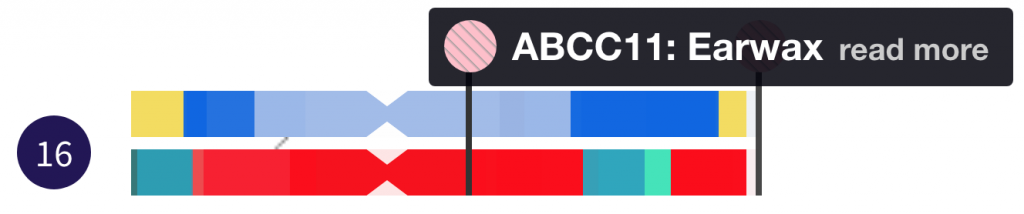
- If a gene linked to a trait is in a position you’ve mapped to an ancestor then this indicates that you inherited one copy of the relevant gene from this ancestor.
- So to take ‘Earwax’ – based on my current map, my wet earwax is based on DNA I inherited from
- Charles Jones or Mary Moore on my paternal chromosome 16 (the pale blue above)
- James Mathews or Rebecca Marshall (the red above) on my mother’s side
- This is obviously a trivial example, but the method of viewing traits and medical SNPs on your chromosome map could potentially be used to track specific conditions back in time.
Turning this feature on
‘Traits and medical SNPs’ can be turned on and off within any chromosome map by checking or un-checking the box under the Options heading within the settings cog above chromosome 1.
If you turn the feature on, this option will be saved in your browser for next time. I also recommend activating the option above it, ‘show keylines on expanded chromosomes’. With this option activated, when you click on a chromosome number to expand it, a vertical line will appear when you move the cursor around, helping you to see which mapped groups a marker overlaps.
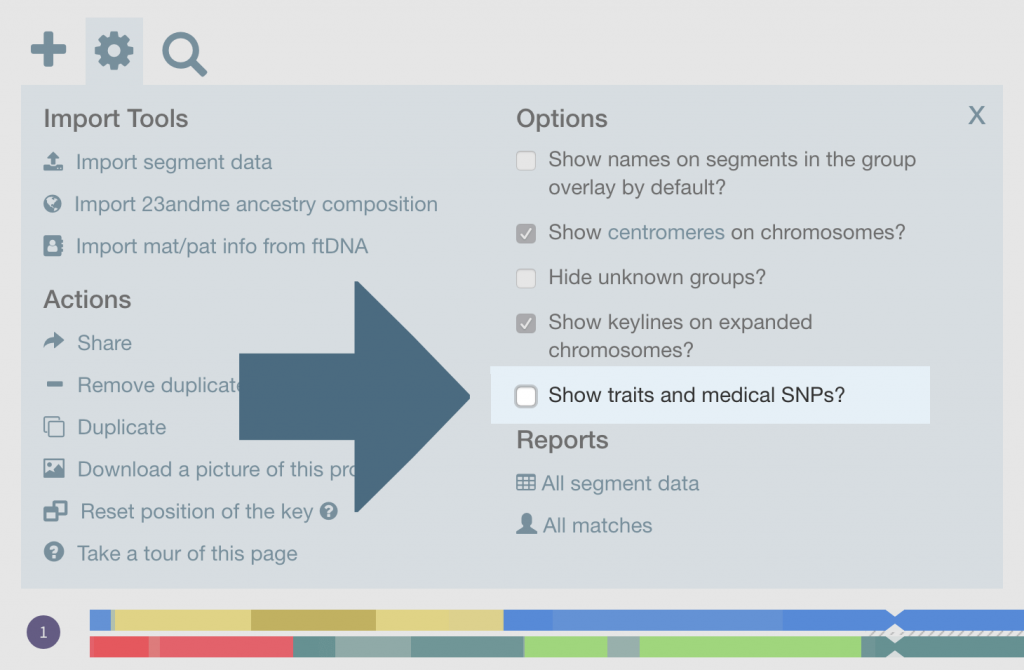
Once turned on, a selection of pre-selected markers will appear above the chromosomes within the map. You’ll also see an additional button in the control panel: ‘Traits info’. Clicking on this will display additional background information about mapping traits.
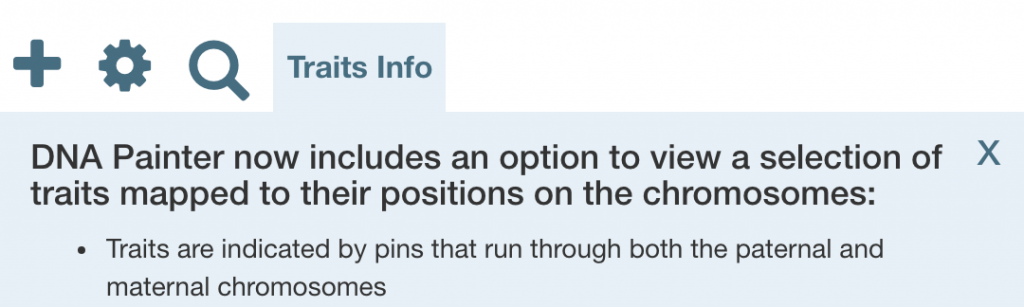
Interpretation of traits in your DNA
Clicking on any marker will bring up a popup with the following additional information:
- The name of the gene and the trait or condition it affects
- The chromosome and position
- A brief description
- Links to any ancestors or groups with DNA mapped in this location
- If a single SNP is responsible, a link to information about this marker
- A link to further information about the gene (often to SNPedia or the US National Library of Medicine’s Genetics Home Reference)
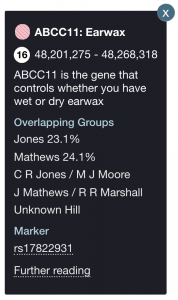
Future developments
I hope to add further traits and medical SNPs soon. I’d also like to have a system allowing users to curate a selection. That way, you’ll be able to add information about traits in your DNA that are relevant to you.
I hope this is userful and/or interesting; all feedback welcome! Many thanks to everyone who has assisted, made suggestions and tested this feature.
Contact info: @dnapainter.bsky.social / jonny@dnapainter.com