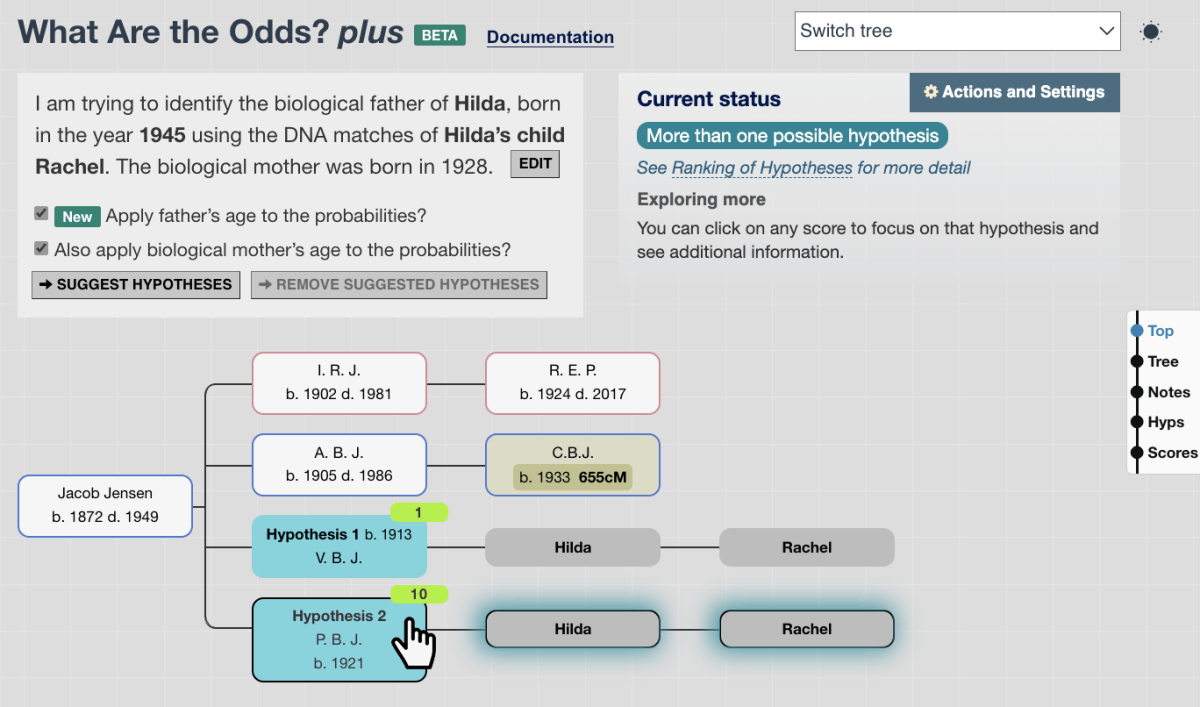Exciting times: the new version of What are the Odds? (WATO) will be released within the next month. This includes a raft of updates that I hope will make the tool more useful and easier to understand.
A WATO refresher
- WATO is a web-based tool that helps you to explore how a DNA Tester might fit into a known family tree
- For example if your father was adopted, you might be able to identify a group of DNA matches and figure out how they are related to each other
- Once you’ve built a simple tree connecting these matches, you can use WATO to try and figure out how your father connects to it:
- First, you enter in the number of centimorgans of DNA shared with each match
- Then you would add hypotheses to the places where you think he might fit.
- This has changed slightly in the new version, which you can read more about below
So what’s new?
[Please note, since I published this article, the scores in WATO+ have also changed: they are now presented as relative probabilities. More information in the FAQ]
Structured research question
To improve suggestions, WATO will now ask for more detail from the start. This includes:
- The name and year of birth of the person whose unknown parent you’re looking to identify
- Whether you’re looking for their mother, their father, or either parent
- Whose DNA matches you’re using
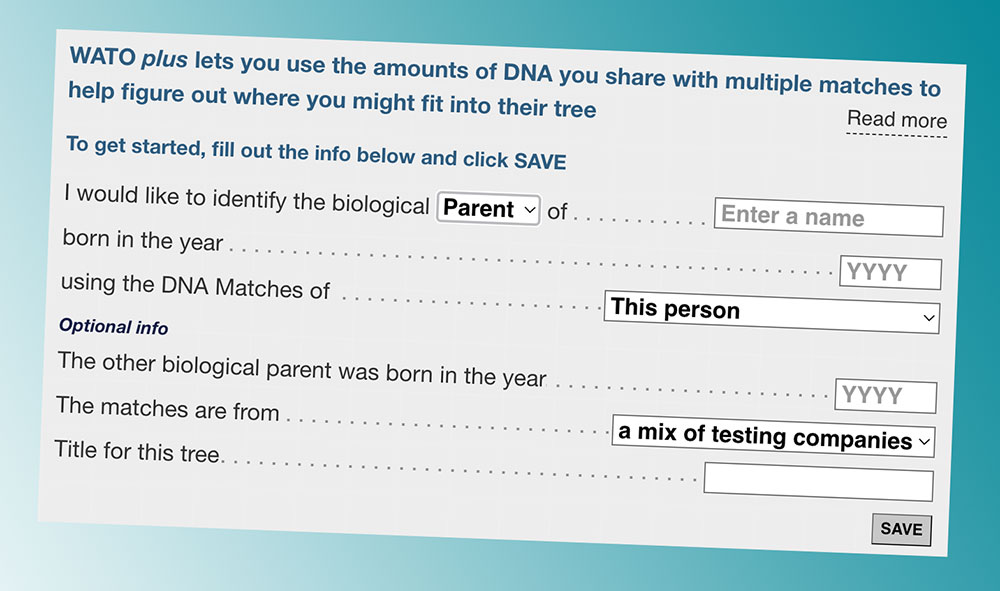
For example:
- Rachel has taken a DNA test and does not know the identity of her maternal grandfather
- First, Rachel would enter her mother Hilda as the person whose father she’d like to identify and confirm Hilda’s year of birth
- She can then specify whose DNA matches she’s using
- She chooses ‘Hilda’s child’ and enters her name
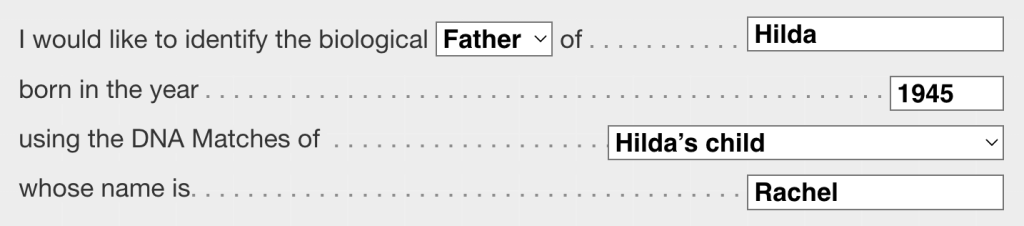
After saving, the research question is reformatted into a sentence and displayed at the top of the page.
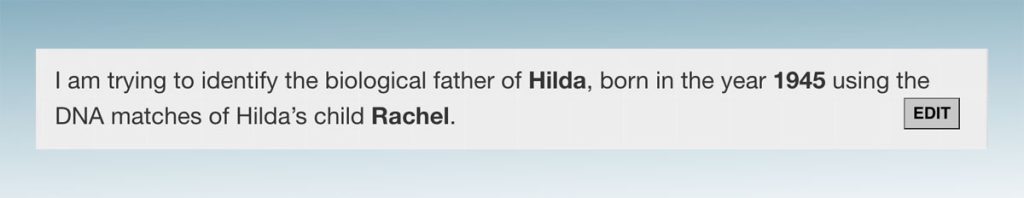
Adding the tree
Rachel can now add the tree of the DNA matches she’s working with. Just as in previous versions of WATO, she can do this by uploading a GEDCOM file, importing a text file from another version of WATO, or just by creating the tree manually by hovering over the first node and clicking ‘add child’.
However the tree is built, it’s important to include as many birth and death dates as possible. This will help WATO to make more sensible suggestions.
Hypotheses
This is where you’ll see the next big change:
- In the new version of WATO, a hypothesis no longer represents the test taker
- Instead, the hypothesis is simply added to anyone you think could be the unknown parent:
- Previously, Rachel would have had to add a child node to any possible father in the tree, and then add a child node for herself, and then mark that child node as a hypothesis.
- In the new WATO, she can just hover over any potential people who could have been her mother’s father and click ‘use as hypothesis’
- As you’ll see below, after you mark someone as a hypothesis, WATO now adds a trail of nodes down to the DNA tester.
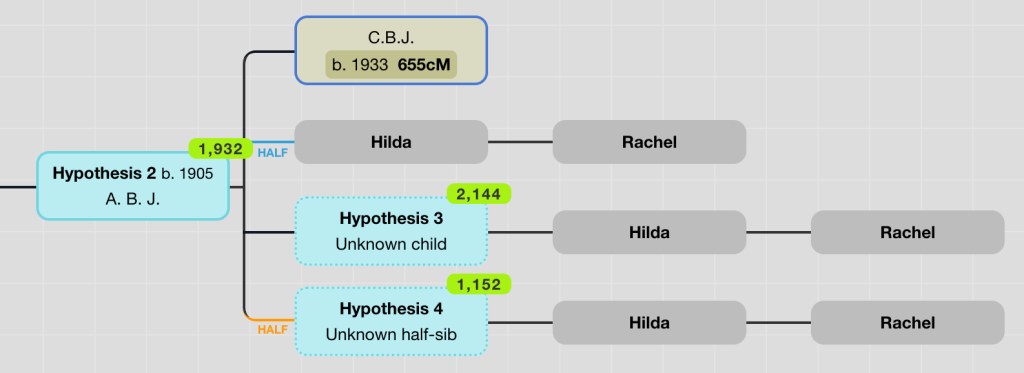
And because WATO now collects information on the year of birth of the unknown child and the sex of the parent, it can make better suggestions.
Age-based probabilities
I’ve been keen to add age-based probabilities to WATO for some time. For example, if two brothers are possible fathers and one is aged 18 and one is aged 36, I hoped there would be a way the tool could use this to help figure out which brother is more likely to have been the father.
After some extensive research, I was able to identify and collate “age of parent at birth” statistics, and you can now find a checkbox allowing this to be applied.
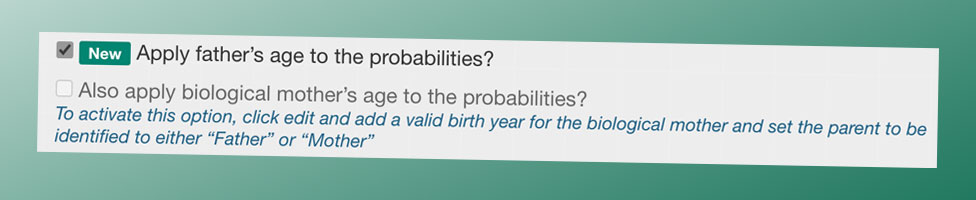
As an extra option, you can also include the year of birth of the other biological parent if you know it. For example, if Rachel knows that Hilda’s biological birth mother was born in 1920, she can add this in. WATO then knows that the birth mother was about 25 in 1945 when Hilda was born. The tool will therefore use more specific statistics for the most likely age of the father of a child born to a mother who was aged 25.
Inevitably, these are only a guide: just because it’s statistically more likely that a father was a certain age, it doesn’t mean that they were. But I hope they can still help. I’ll be working to add more statistics from different dates and parts of the world on an ongoing basis.
Light and dark mode
Existing WATO users will have noticed a certain lightness about the screenshots in this post. The default view now has a light background. Testers have so far found this easier to work with, but you can switch to dark mode very easily if you prefer that.
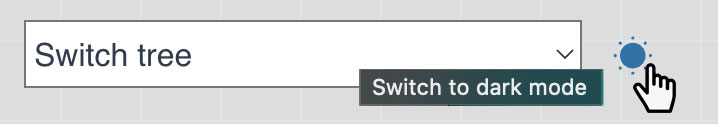
Actions and Settings
All previous settings and actions are now accessible within one clear button.
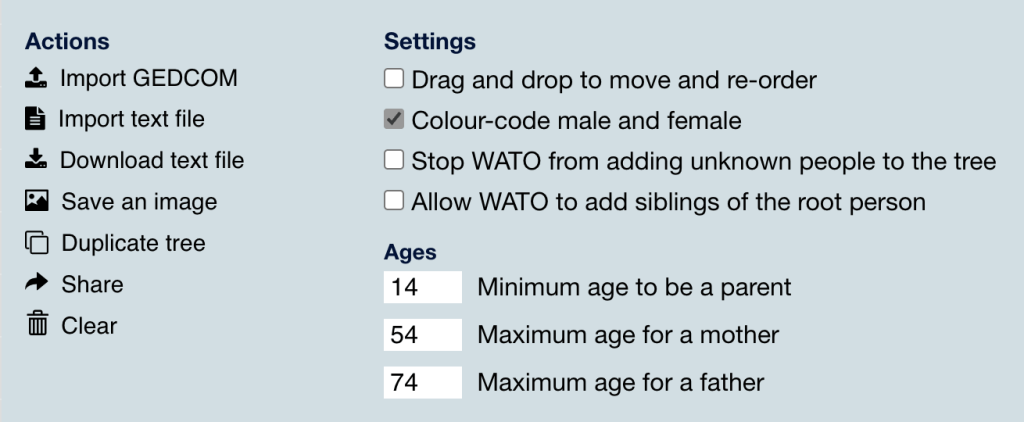
This includes previous favourites like ‘drag and drop to move and re-order’ and also adds some more useful customization features.
Colour-code male and female
You can now turn this on by checking the box.
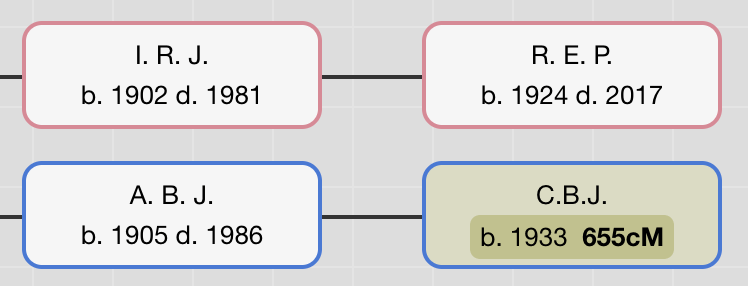
Stop WATO from adding unknown people to the tree
I added this option for situations where you have done lots of genealogy work and are pretty sure you have all relevant descendants of the root couple in the tree. When you click ‘suggest hypotheses’ with this box checked, WATO will try hypotheses for existing nodes but will not create any new ones.
Allow WATO to add siblings of the root person
Previously, WATO could by default create additional root-level nodes. This meant that unless matches were very close, trees could balloon in size and become unmanageable very quickly. In the new version, the default is for WATO not to be able to create these new nodes.
Unless you are unable to find matches related to both people in the root couple, it makes sense to keep this unchecked.
Minimum and maximum ages
Unlike in earlier versions where these numbers were fixed, you can now specify a minimum age to be a parent and maximum ages to be a mother or a father.
How about the existing WATO?
If you find the prospect of all these changes overwhelming, don’t worry, the existing WATO will remain in place exactly as it is now.
Thanks for your support and interest
Thanks to everyone who has helped so far with beta testing. I hope to start releasing this new version within the first half of February 2024.
Contact info: @dnapainter.bsky.social / jonny@dnapainter.com