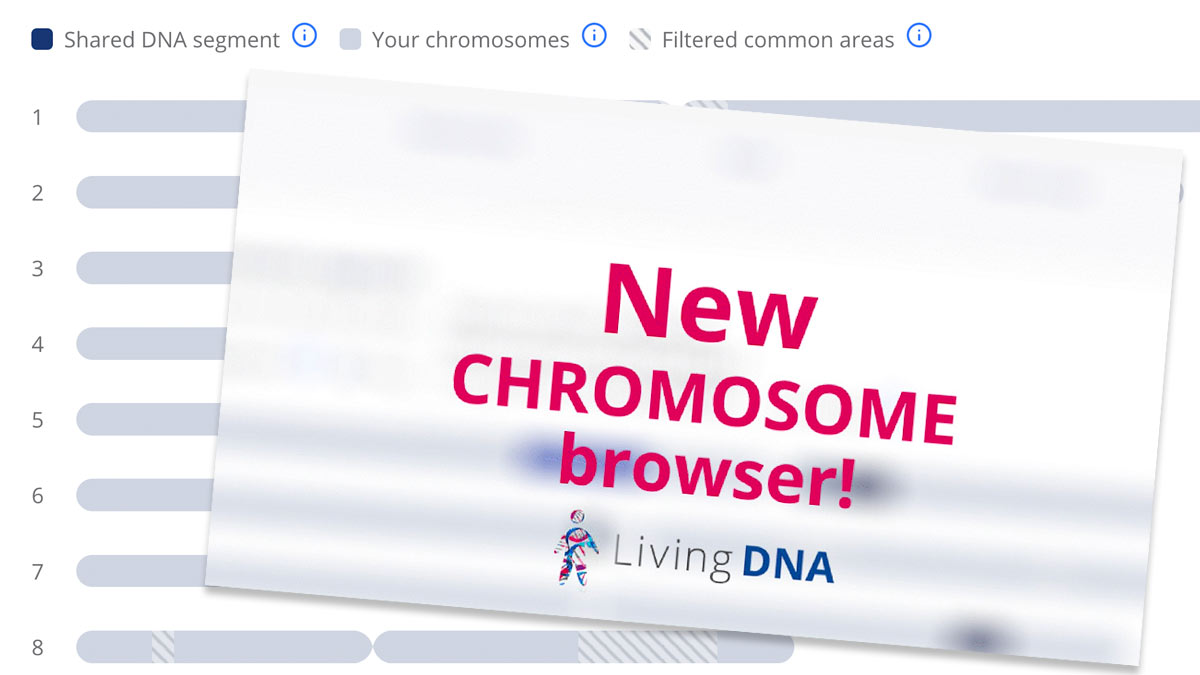Today, the British testing company Living DNA announced via Facebook that they’ve added a chromosome browser. In this post I’ll explain what the new feature does and give my first impressions of this first release. I’ll also explain how you can use this data in your DNA Painter chromosome map.
Please send any feedback on this new feature directly to Living DNA so that they can bear that in mind for any future development.The latest update on Facebook confirms:
This is now in live beta testing, with additional functionality planned for the coming months.
This post was updated on July 12th, 2023 to take account of newly released improvements.
What is the Living DNA chromosome browser?
Until today, Living DNA just provided the total amount of DNA shared with each match. This was given as a single centimorgan (cM) value. Now, testers can see a graphical display telling them not only this total amount, but the locations on the chromosome where they match the other person. For those genealogists who maintain a chromosome map, this will help identify clusters of matches found only at Living DNA.
Unlike the chromosome browsers at 23andMe, FamilyTreeDNA and MyHeritage, this is a one-to-one chromosome browser, meaning you can only compare the DNA tester to one person at a time.
Is it free? Who can access it?
It would appear that this new feature appears for anyone who has
- Tested directly with Living DNA, or
- Purchased an upgrade from Living DNA
Update: according to a comment in the Genetic Genealogy Tips & Techniques Facebook group, those who uploaded their DNA to Living DNA in 2018 as part of the FindMyPast promotion will also see the new chromosome browser.
For others, an upgrade is available. The cost of this upgrade seems to depend on where in the world you are. I’ve seen prices of £19 and $27 mentioned. As noted by Louis Kessler on Facebook, once you have this feature, you will see the chromosome browser for all matches, not just those who have access to it themselves.
Where do you find the Living DNA chromosome browser?
When you click on a DNA match in your Family matching list, there you’ll see a new tab, ‘Shared DNA’.
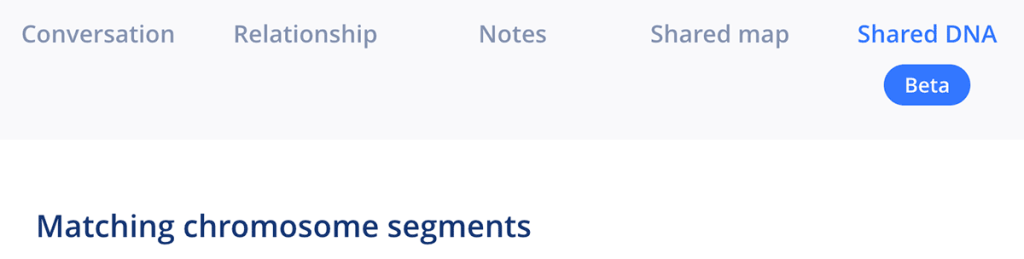
You’ll see a familiar-looking representation of the 22 autosomes, with the shared segments marked in dark blue. When you hover, you can find out more information about each segment. For a more in-depth look at what is provided, please read on.

Filtered common areas
One interesting feature is ‘Filtered common areas’, which Living DNA define as follows
Regions of the genome that are non-specific, and can be shared between unrelated individuals. Shared segments overlapping these regions are included in your Centimorgan (cM) total, but are not used in estimating relationship distances.
This seems like a positive step. I’ll need to examine the regions in more detail but as Debbie Kennett pointed out on Facebook, they include the area at the beginning of chromosome 15 that seems to have caused lots of false matching at MyHeritage and 23andMe.
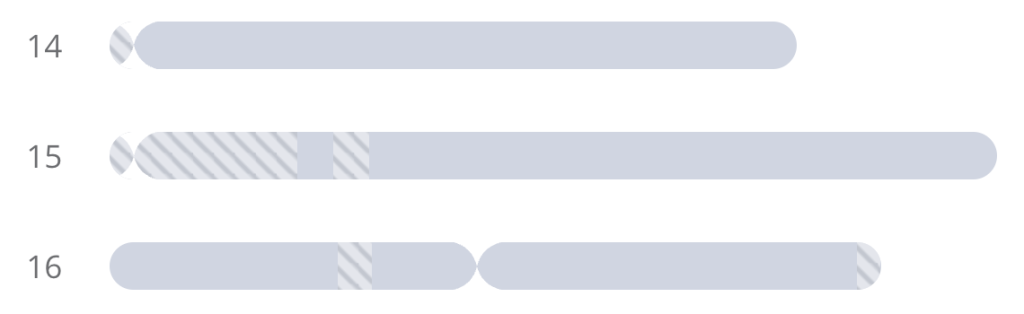
An extra observation: the chromosome browser visual seems to be rendered using centimorgans as the unit of measurement. This is in contrast to other testing companies (and DNA Painter), which use base pairs. This makes it easier to judge visually the size of a match in centimorgans of a match, but may be slightly confusing to those used to the method of using the start and stop positions.
What are the limitations of the Living DNA chromosome browser?
This is a brand-new release, so not surprisingly it doesn’t do everything that all users might want it to! Here are a few things I noticed.
The results seem to include segments down to 3.5cM
This isn’t a problem, but since these segments will often be false, it provides some insight into the overall shared cM numbers provided.
Update: as of July 12, 2023, there’s now a segment filter in place so if you prefer, you can view just larger segments.
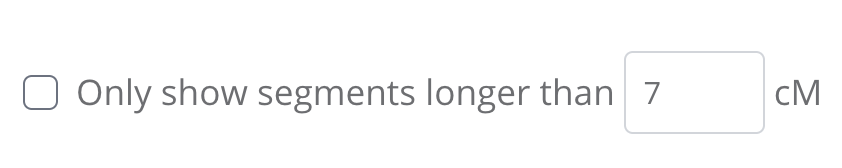
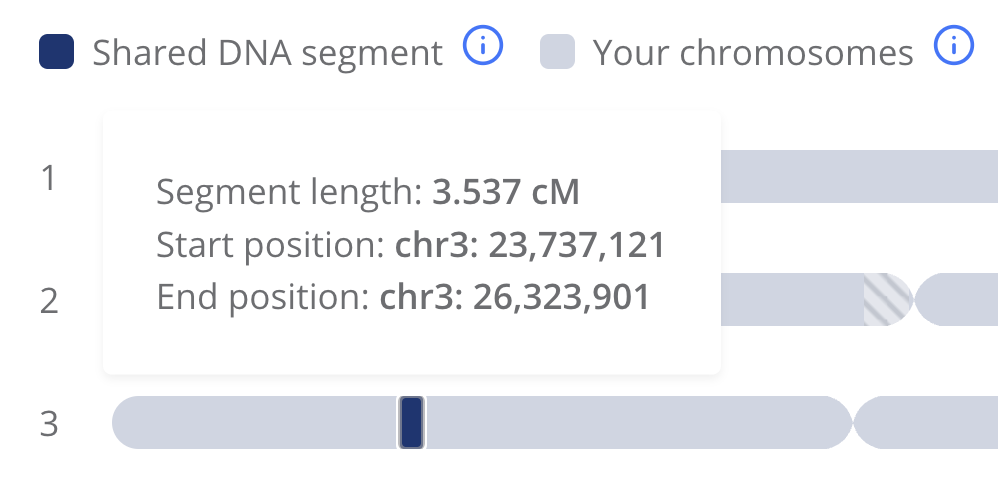
There are no matching segments on the X chromosome included
Just like MyHeritage, Living DNA have opted to omit the X chromosome. This seems a bit of a shame since the distinct inheritance path for the X-chromosome can help narrow down possible connections. That said, smaller segments on the X-chromosome can also lead me astray, so I won’t dwell too much on this.
There’s no information on the number of SNPs used
This isn’t important to me but I’m mentioning it because it’s a piece of data that many other companies provide.
Getting the data
Update: When this feature was first released, segment data had to be retyped manually if you wanted to use it elsewhere. But as of July 12, 2023, a handy table of data is output.
Even better, Living DNA provide a ‘Copy Segment Data’ button. When you click this button, the comma-delimited segment data is copied to your clipboard, ready for you to paste via CTRL-V/CMD-V into the Paint a new Match form at DNA Painter.
There is not yet a facility to download aggregated data.
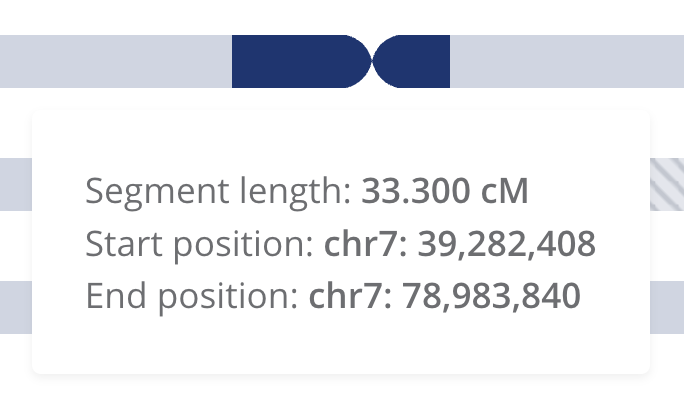
How would you add data from the Living DNA chromosome map to DNA Painter?
Update: this process is now very simple
- Within the ‘shared DNA’ tab of the match detail page at Living DNA, click the ‘Copy segment data’ button
- Paste this data into the ‘Paint a new match’ form within your chromosome map at DNA Painter
- Right click within the form and click ‘paste’ from the context menu
- Or click into the box and hit CTRL-V (CMD-V on a Mac)
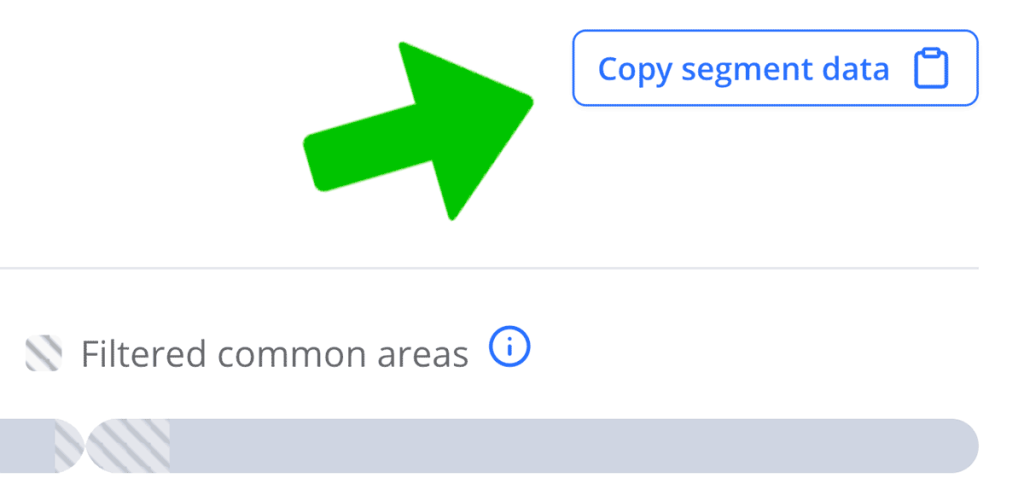
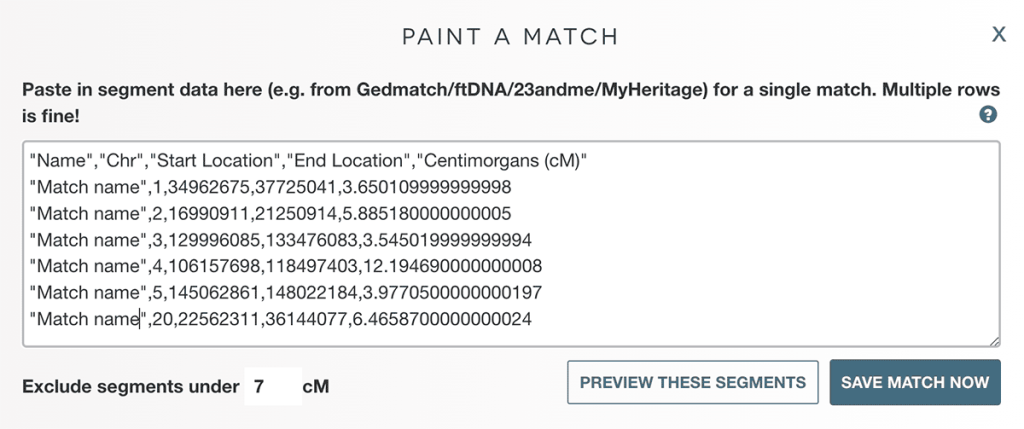
There is also a table of data (more akin to how you copy data from 23andMe and FamilyTreeDNA, or from the MyHeritage chromosome browser). Right now this won’t work in DNA Painter until you move the second column (cMs/match size) to the right of the ‘end’ column. I’ll release a fix for this soon!
Overall
I’m elated that another company is now providing segment data! And I’m really pleased that they have made such a nice and easy-to-use method for obtaining the segment data.
This feels like an important step in the right direction. And as someone with quite a well-developed chromosome map, this will help me to place those who match me at Living DNA, since I didn’t previously recognize many of my shared matches on this platform.
I hope this quick summary is useful to you and that you’ll be able to map and then identify some of your matches at DNA Painter!
Further reading
Patricia Coleman: LivingDNA Chromosome Browser
Contact info: @dnapainter.bsky.social / jonny@dnapainter.com