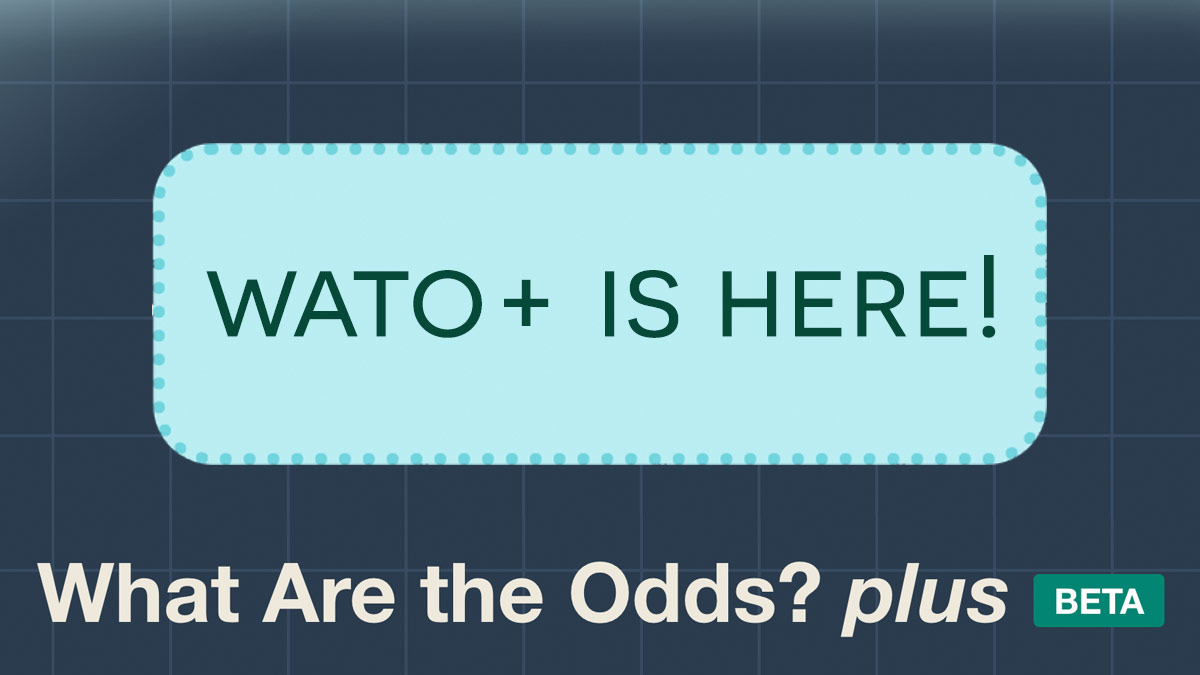What are the odds plus (WATO plus), a new and overhauled version of the popular WATO tool, was released last week.
Katie Crichton at Your DNA Guide has written a very helpful overview of WATO plus that should tell you much of what you need to know.
If you want to leap right in, visit the User Guide, where you’ll find an FAQ, some tutorials, and a link to create a new tree.
In this article I’ll focus on what’s new in WATO plus…
How does WATO plus differ to WATO?
As an administrator of the What are the Odds Facebook Group for several years, I’ve seen which aspects of the tool seem to confuse people most. In WATO plus I’ve tried to address and simplify them.
WATO plus has clearer scores
Both WATO and WATO plus use an odds ratio. This means that each score is based on a calculation of how likely it is compared with the least likely option that’s still possible.
The challenge is then that these numbers are not consistent between trees, so there wasn’t a simple answer to the question What is a good score?
WATO plus converts the odds ratio into a percentage by adding up the scores and working out what percentage of that total applies to each hypothesis.
This makes it far, far easier to see the impact of applying the age of the parent (see below) or adding/removing matches. The original score is available in the scores table, which you can reach easily using the new fixed right-hand menu.
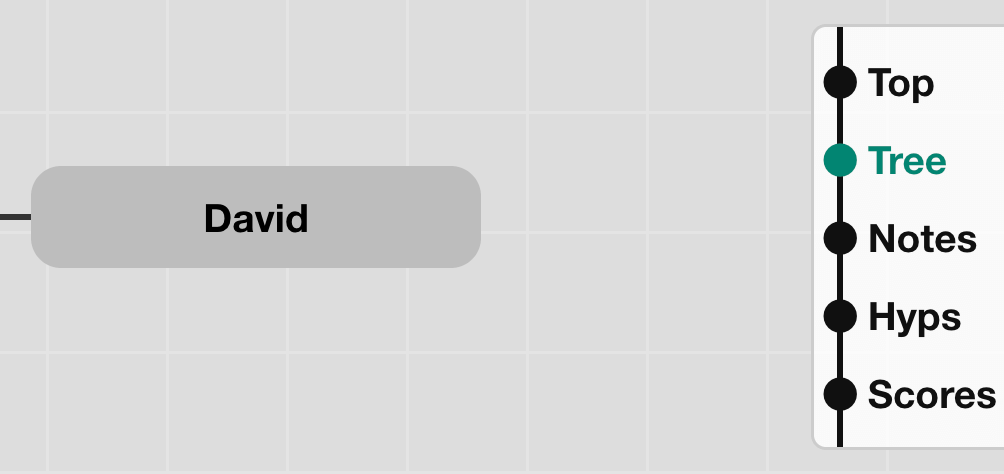
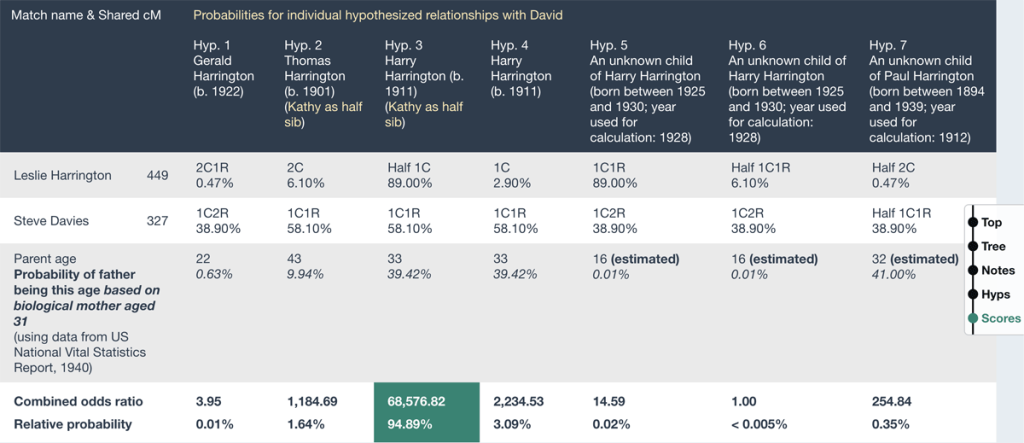
Structured research question
Instead of the free text field in the old version, WATO plus will ask you:
- The name of the person with the unknown parent(s)
- The sex of the unknown parent you’re looking for
- If you like you can leave this set as parent rather than specifically saying mother or father
- The year that the person with the unknown parent was born
- Whose DNA matches you’re using in your search
I explained this in more detail in my recent sneak peek post.
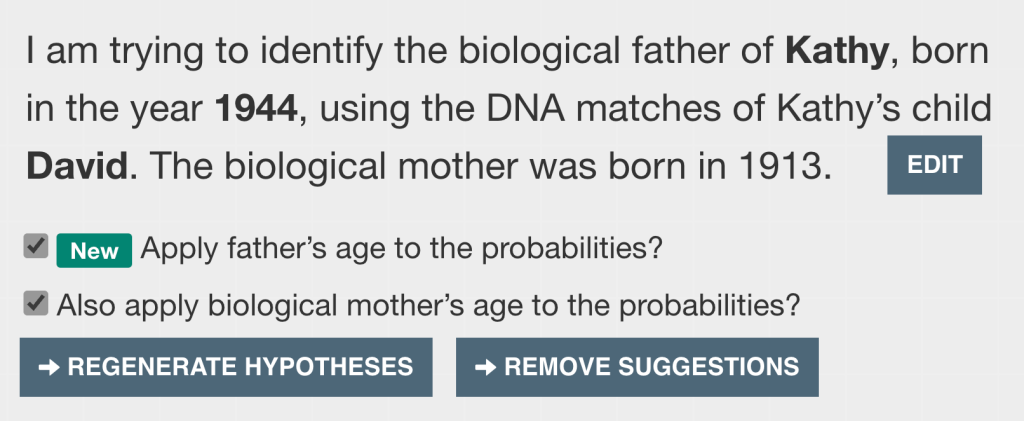
The hypothesis is now the unknown parent, not the test taker
This is a big change, but an important one. It means that using the information you’ve entered for the structured research question, WATO plus can automatically add the trail down to the DNA tester.
For example: if you’re name is David and you’re trying to use your DNA matches to investigate who your mother’s father was:
- Wherever you add a hypothesis, WATO plus will add two nodes
- One with your mother’s name
- Then another for you as her child
- Previously you had to do this manually, which was quite confusing.
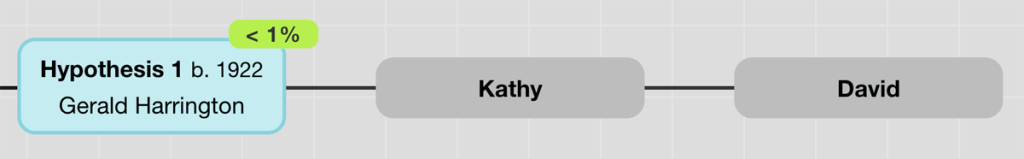
The Suggest Hypotheses function is now better
The structured research question also means that when making suggestions, WATO plus can be much more targeted. Some examples:
- If you say you’re looking for an unknown father, it can skip females, and vice versa
- Since you’ve provided the year of birth of the person with the unknown parent, WATO plus can take a simplified approach to figuring out if someone was old enough to be their parent
New configuration options
- If you’re confident your tree already has all the possible candidates, you can check Stop WATO from adding unknown people
- By default, WATO plus will not add siblings of the root node in order to prevent your tree from ballooning in size
- If you’re not certain that the unknown parent is a descendant of both members of the root couple, you can check Allow WATO to add siblings of the root person
My recent blog post has more detail on these new options
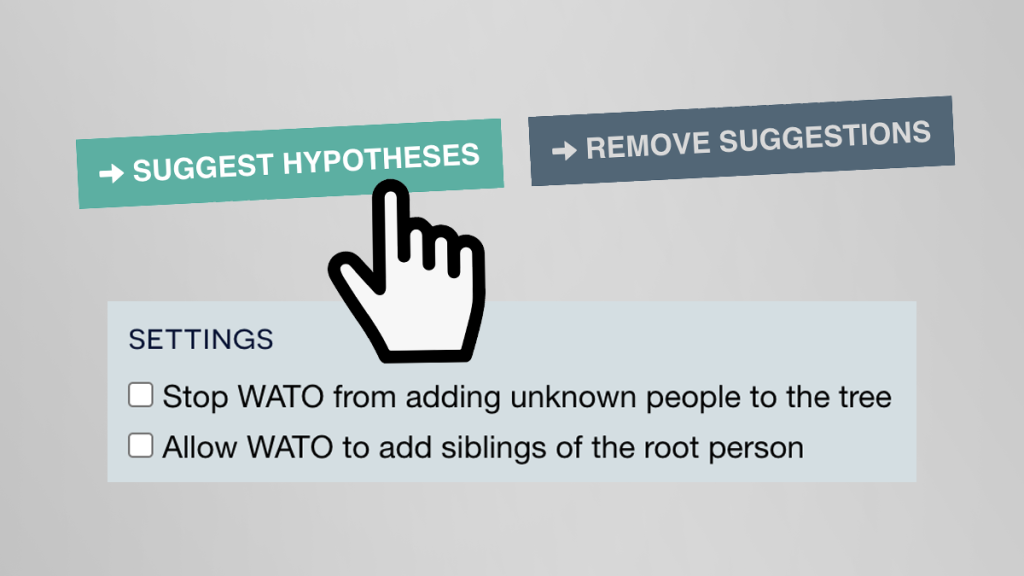
More customization options
WATO plus will consider that people in the tree could have been the parent of a child according to parameters that you can control.
For example, the default settings are:
- Someone must be at least 14 to be suggested as the parent of a child
- And no older than 54 to be the mother of a child
- Or no older than 75 to be the father of a child
If you want to adjust these, you can do so by clicking the Actions and Settings button.
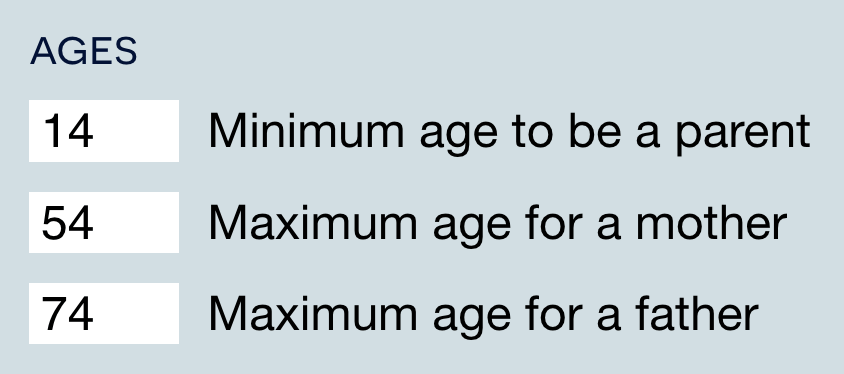
Age-based probabilities
The final major addition I wanted to talk about is age-based probabilities. These mean that alongside the DNA relationship probabilities, WATO plus can:
- Calculate how old the parent was when the child was born
- Apply the likelihood that a mother/father was this age based on publicly reported birth statistics.
In addition, if you have the birth year of the other known biological parent, you can enter this as well.
Please note:
- You can only do this if you’ve specified Mother or Father as opposed to Parent in the research question
- The statistics currently loaded are all from the USA and cover the years 1936 to 2014
- There are handful of gaps, in which case the system chooses the closest year
- I have records from around the world so in future you will also be able to enter the country of birth to get more accurate likelihoods
- For ‘both parent’ scenarios such as the likelihood that the father was 33 based on the mother being 38, WATO plus currently only holds data for 1940 and 1965
- More data will be added when possible
- In the meantime, if you’re using age-based probabilities, pay attention to the source note in the scores table, which will tell you which data is being used.
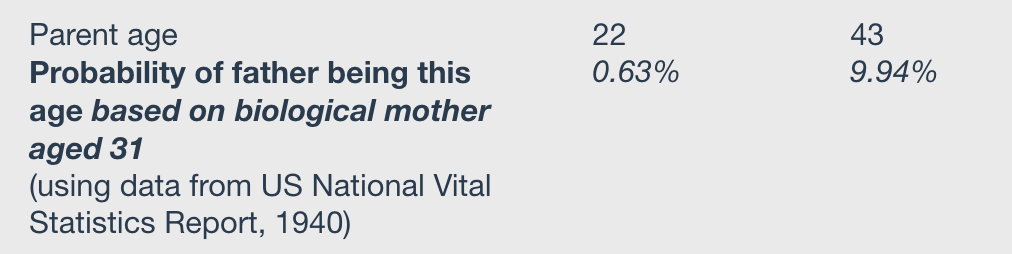
Your favourite features from WATO are still here
Settings and options are now all folded into a single Actions and Settings menu. There you’ll find old favourite such as Drag and Drop to move and reorder, Save an image, and Share.
Share allows you to mark your tree as shared. Once you’ve done this, you can share the special link and anyone with that link will be able to see your tree. By default, just first names will be shown in the shared tree. If you want to revoke access, just click share again and un-mark the tree as shared.
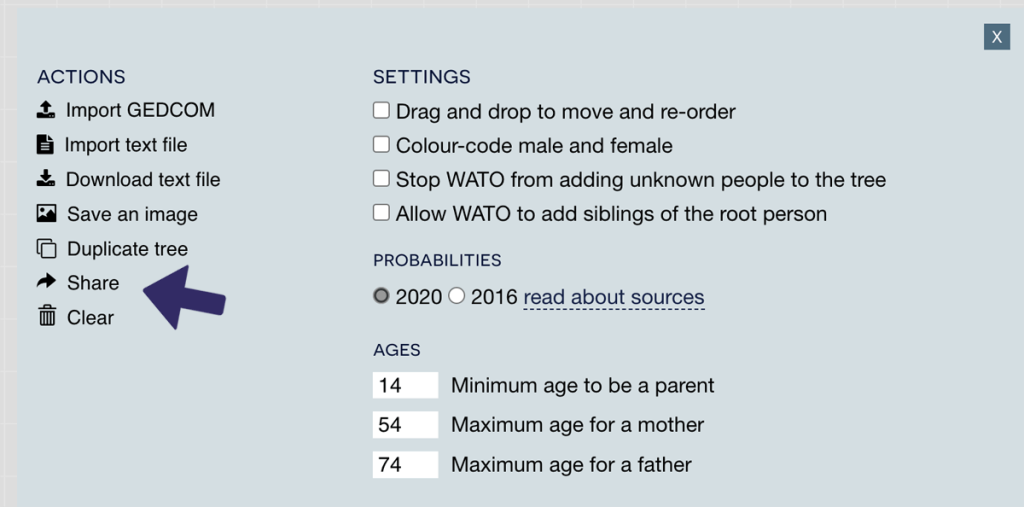
Thanks!
Thank you for reading, and to everyone who has written to me with such nice comments about WATO plus.
All registered DNA Painter users can have one WATO plus tree, with a subscription needed for subsequent trees. For a limited trial period, you can try the tool out in full, including
- The ability to import WATO trees from text files exported from the original version
- Age-based probabilities
In future, these will be subscription-only features.
To get started, visit the WATO plus user guide, which includes a link to create a tree. Enjoy!
Contact info: @dnapainter.bsky.social / jonny@dnapainter.com