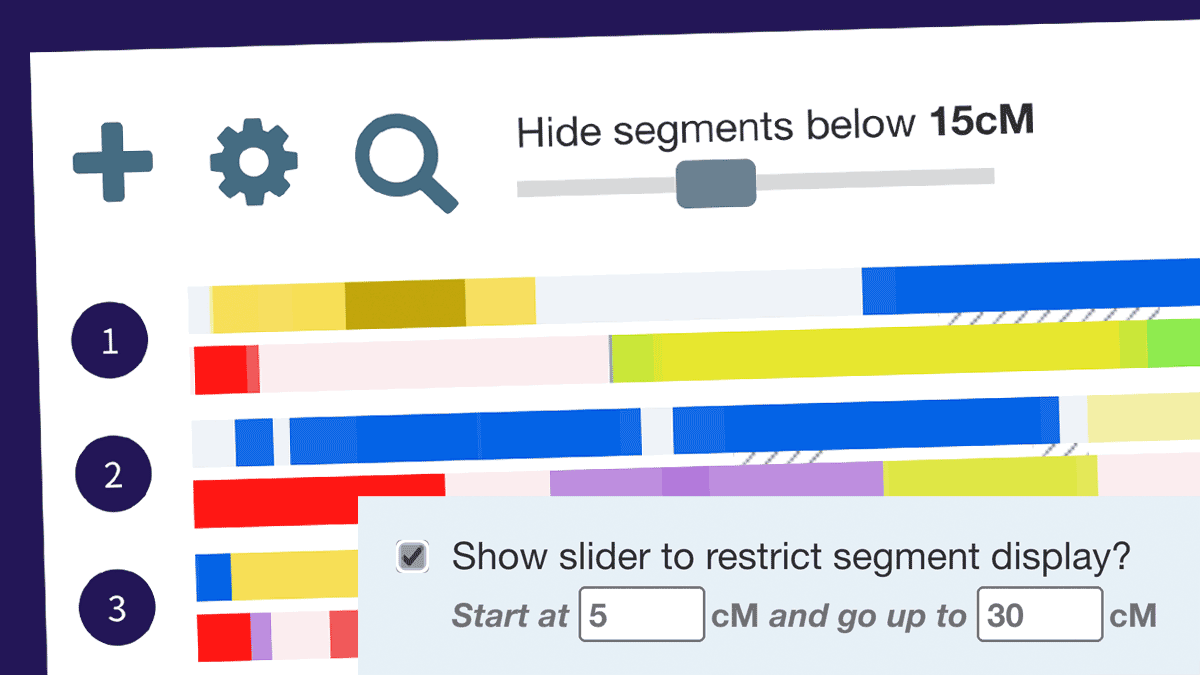Several years after it was first requested, I have recently released a ‘cM slider’: a way to show and hide segments based on centimorgans. This is now an option that can be turned on in any chromosome map at DNA Painter. It’s simple but quite powerful!
The new option
When you click the settings cog above chromosome 1, you’ll now see a new option: Show slider to restrict segment display?
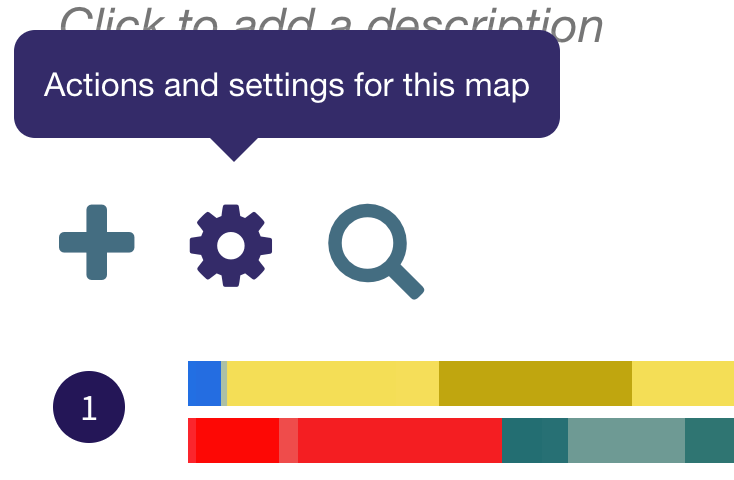
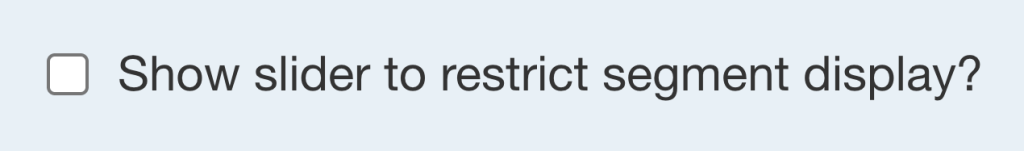
Once you click this, you’ll see default lower (5cM) and upper (30cM) bounds for the slider. You can adjust these at any time by changing the numbers.
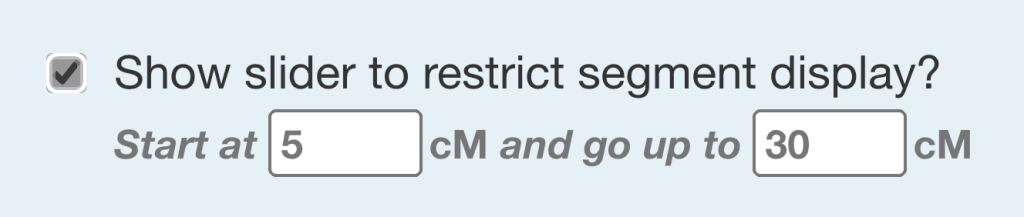
The slider

As long as you have this option checked, the slider will appear.
- When you first turn it on, the slider will hide segments below 7cM by default
- You can drag the slider handle to the left or right to adjust the view, hiding only segments that are smaller than the selected value
- Please note: if your segment does not have a cM value defined, then it will display all the time, regardless of your slider settings
The cM slider in action
Here are some views of one of my maps with the slider
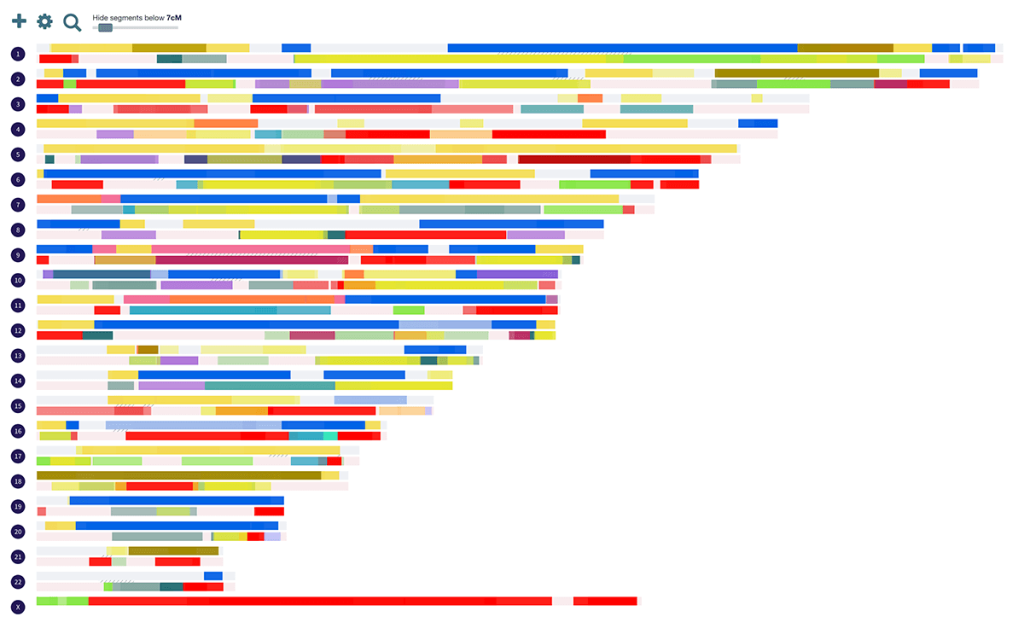
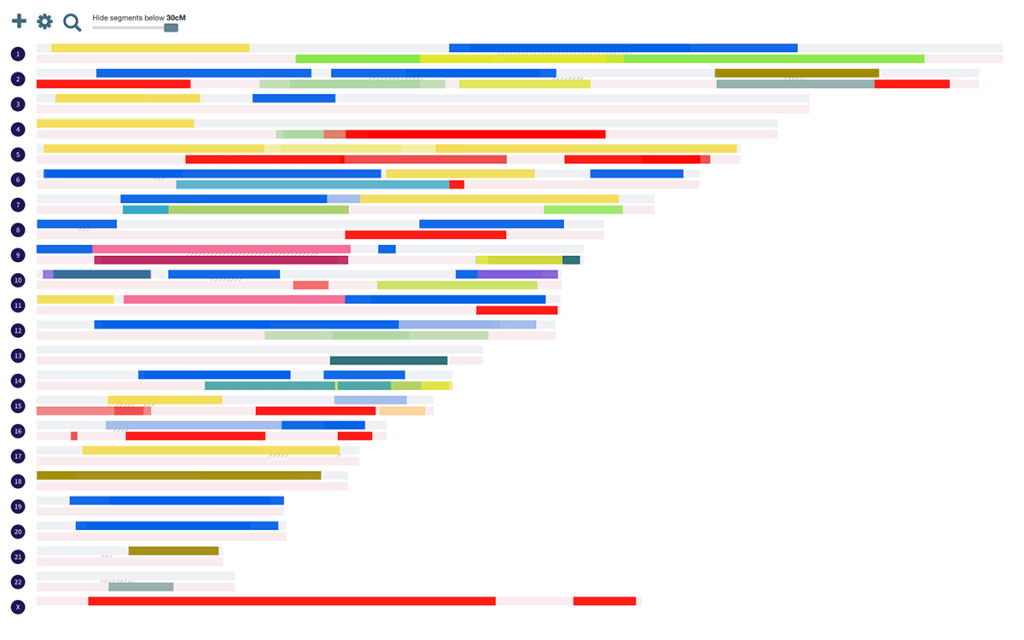
Saved configuration for the cM slider
As with other DNA Painter map settings, the site saves your choices on a ‘browser and map’ basis. This means if you turn the slider on while using the Chrome Browser on your home computer and adjust the lower bound to 3cM and the upper to 40cM, then this browser on this computer will retain these settings. I’m still working towards centralised settings that you’ll be able to apply to any map.
Acknowledgements
Thanks to everyone in the DNA Painter User Group who has (repeatedly) requested this, and in particular to Andrew from Australia who went beyond the call of duty by actually emailing me some code to set me on my way.
Contact info: @dnapainter.bsky.social / jonny@dnapainter.com